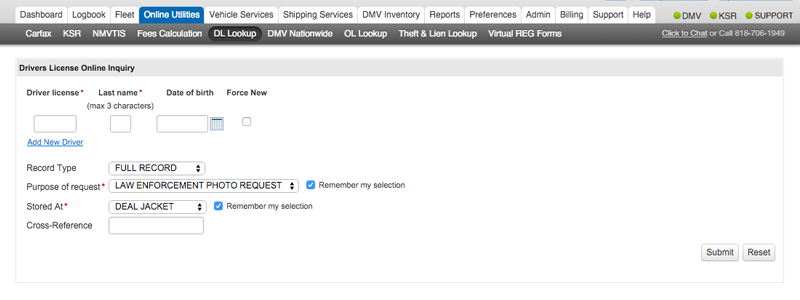
Drivers License lookup allows dealerships to verify a California Driver License. This is helpful when a dealership is selling a vehicle and wants to verify the driver of the vehicle.
Dealerships need a Commercial Requester account and DL End User Code supplied to MVSC/DMVdesk prior to running DL Lookups.
1. Navigate to Online Utilities > DL Lookup.
The Drivers License Online Inquiry page appears.
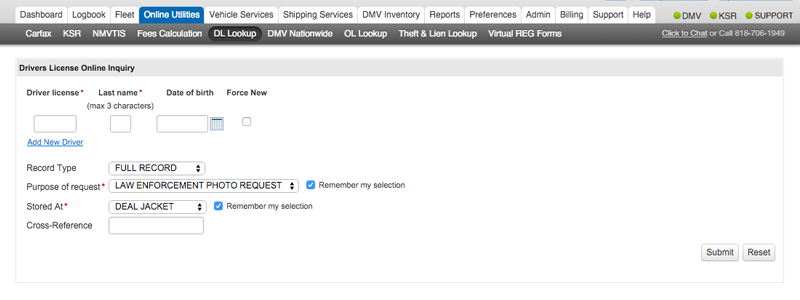
To look up drivers license records or status, follow the steps below.
1. To clear the fields, if needed, click the Reset button.

2. In the Driver license text field, enter the driver license number.

 Note: The California DMV only provides information on California driver licenses.
Note: The California DMV only provides information on California driver licenses.
3. In the Last name text field, enter the first three characters of the driver's last name.
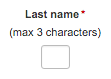
4. In the Date of birth text field, select or enter the date of birth.
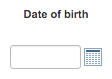
5. Click the Force New checkbox to ensure that the latest information on the driver license is retrieved. DMVdesk stores previous runs on DL Lookup to avoid duplicate charges.

6. For looking up multiple driver licenses, clicking the Add New Driver link duplicates the fields above.
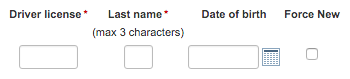 |
 |
Another row of data fields appears.
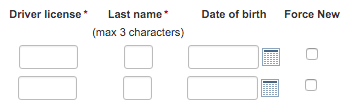
To remove a row of fields, click the Remove link.

7. From the Record Type dropdown menu, choose Full Record or Status Inquiry to get more information. Additional information is based on account access provided by the DMV, as well as user permissions defined by the dealership business manager.
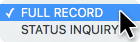
8. From the Purpose of request dropdown menu, choose the purpose for the request. This is for logging purposes only.
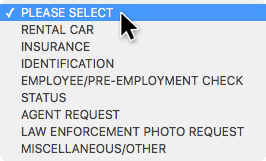
To retain this choice for the next inquiry, click the Remember my selection checkbox.
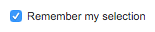
9. From the Stored At dropdown menu, choose Deal Jacket, Destroyed, Other or Personnel File. This is for logging purposes only.
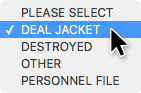
10. To associate one driver license lookup with another, enter the other driver license number in the Cross-Reference text field. This is an internal dealership memo.

11. To display/download the record, click the Submit button.
